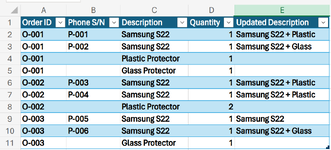Electr0105
New Member
- Joined
- Mar 30, 2024
- Messages
- 1
- Office Version
- 365
- Platform
- Windows
- Web
Hey everyone,
Looking for some advice on a business order hypothetical. As per the attached image, a person orders some mobile phones and some N number of accessories. I'm looking to update the phones description based on quantity and what accessories have been orders for each order ID.
Eacher Order ID and Phone S/N are unique, and only phones have a S/N. The number of accessories won't exceed the number of phones.
Currently, I have working formulas for 0 or 1 type of accessory, but no clue how to proceed if there's 2 or more. Any help is greatly appreciated.
Looking for some advice on a business order hypothetical. As per the attached image, a person orders some mobile phones and some N number of accessories. I'm looking to update the phones description based on quantity and what accessories have been orders for each order ID.
Eacher Order ID and Phone S/N are unique, and only phones have a S/N. The number of accessories won't exceed the number of phones.
Currently, I have working formulas for 0 or 1 type of accessory, but no clue how to proceed if there's 2 or more. Any help is greatly appreciated.