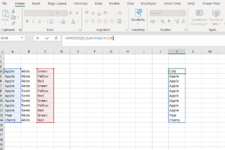Hi Everyone,
I have an issue with a formula and I have been told we have all the experts in the world to answer to this question.
I am trying to get a list of unique values for 2 non-adjacent columns. I have tried the formula below but it doesn't work. It only spills the result for one single column, not the second one.
I have shown a picture of the result along with the formula used.
Can someone tell me what I did wrong?
Thanks for your help!

 www.mrexcel.com
www.mrexcel.com
I have an issue with a formula and I have been told we have all the experts in the world to answer to this question.
I am trying to get a list of unique values for 2 non-adjacent columns. I have tried the formula below but it doesn't work. It only spills the result for one single column, not the second one.
I have shown a picture of the result along with the formula used.
Can someone tell me what I did wrong?
Thanks for your help!

UNIQUE From Non-Adjacent Columns
The other day, I was about to create a unique combination of two non-adjacent columns in Excel. I usually do this with Remove Duplicates or with Advanced Filter, but I thought I would try to do it with the new UNIQUE function coming to Office 365 in 2019.