The problem here is to get the macro to automatically run this procedure on different spreadsheet ,how do I get the macro to also run this sort code/procedure without my interference?
The problem here is after sorting the data(adding headers, columns and separating text to numbers)i now want to sort the entire worksheet by "sales unit this year" then move to the last ACTIVE cell, then got to the next empty cell then put in that column and assign it to the data in column F then populate the data to the last cell that has data .
i use a for loop to move through deferent worksheets in this workbook the code must be able to accommodate the dynamic number of worksheets and data on each worksheet
please see below
The problem here is after sorting the data(adding headers, columns and separating text to numbers)i now want to sort the entire worksheet by "sales unit this year" then move to the last ACTIVE cell, then got to the next empty cell then put in that column and assign it to the data in column F then populate the data to the last cell that has data .
i use a for loop to move through deferent worksheets in this workbook the code must be able to accommodate the dynamic number of worksheets and data on each worksheet
please see below
Attachments
-
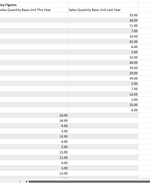 data comes like this.png17.1 KB · Views: 6
data comes like this.png17.1 KB · Views: 6 -
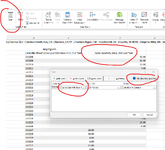 how i use sort method to move data into one column.png78.2 KB · Views: 8
how i use sort method to move data into one column.png78.2 KB · Views: 8 -
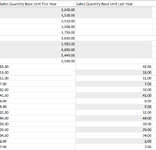 how data must be.png17.4 KB · Views: 6
how data must be.png17.4 KB · Views: 6 -
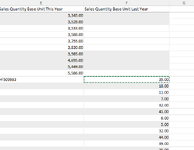 i use an equal formula to bring the remainder of the data to column E.png14.8 KB · Views: 7
i use an equal formula to bring the remainder of the data to column E.png14.8 KB · Views: 7 -
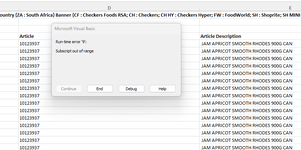 macro error 1.png47.7 KB · Views: 7
macro error 1.png47.7 KB · Views: 7 -
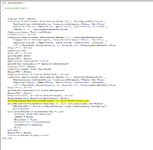 macro error 2.png75.8 KB · Views: 4
macro error 2.png75.8 KB · Views: 4 -
 the code with two procedures .png125.2 KB · Views: 7
the code with two procedures .png125.2 KB · Views: 7





