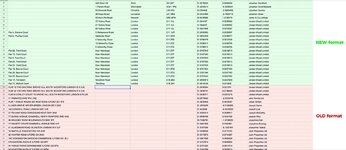cornelce
New Member
- Joined
- Jun 21, 2022
- Messages
- 4
- Office Version
- 2021
- Platform
- MacOS
I have a list of UK addresses. Some are full, some are missing the postcode, some are missing the city name, but all are valid -- if you copy and paste the address into Google, they can all be found and are correct.
The current formatting only has spaces. No commas.
I am looking for a quick way to import all 25,000 lines and export in the correct (new) format.
Please take a look at the attached screenshot as that will make a lot of sense.
High quality screenshot: screenshot-5.jpg
Any and all help would be appreciated, thank you.
The current formatting only has spaces. No commas.
I am looking for a quick way to import all 25,000 lines and export in the correct (new) format.
Please take a look at the attached screenshot as that will make a lot of sense.
High quality screenshot: screenshot-5.jpg
Any and all help would be appreciated, thank you.