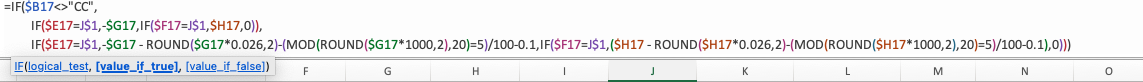thirdeye85
New Member
- Joined
- Aug 11, 2021
- Messages
- 28
- Office Version
- 2019
- Platform
- MacOS
Hi there,
My question pertains to the =IF function, specifically having multiple conditional statements within one formula. Currently I have just one conditional statement at the top of the formula which I call, “CC” short for credit card transaction fees. When I denote “CC” to a particular column excel adds on a credit card percentage plus a flat rate of ten cents to another corresponding column.
The structure of my =IF function, If the cell does not equal to “CC”, than value if true would be value entered without credit card fees calculated, in my situation cash or check or some other variable. And then the value if false is my calculation for transaction fees.
My predicament is I would like to embed another conditional statement or variable within this formula. Instead of just “CC” I would like “CC” and “CC2” which would have different values calculated as needed. I believe what I am attempting to do is create two “value if true” followed by a “value if false”.
I tried tweaking my current formula with something like this, but to no avail:
=IF($B17<>"CC", “CC2”,
Am Incorrect in thinking that this is possible with the current IF formula because there is only one true and false statement, if so is there a more suitable formula for this? I was toying around with the =IFS formula and noticed that you can build multiple true statements within. Any help would be appreciated..
My question pertains to the =IF function, specifically having multiple conditional statements within one formula. Currently I have just one conditional statement at the top of the formula which I call, “CC” short for credit card transaction fees. When I denote “CC” to a particular column excel adds on a credit card percentage plus a flat rate of ten cents to another corresponding column.
The structure of my =IF function, If the cell does not equal to “CC”, than value if true would be value entered without credit card fees calculated, in my situation cash or check or some other variable. And then the value if false is my calculation for transaction fees.
My predicament is I would like to embed another conditional statement or variable within this formula. Instead of just “CC” I would like “CC” and “CC2” which would have different values calculated as needed. I believe what I am attempting to do is create two “value if true” followed by a “value if false”.
I tried tweaking my current formula with something like this, but to no avail:
=IF($B17<>"CC", “CC2”,
Am Incorrect in thinking that this is possible with the current IF formula because there is only one true and false statement, if so is there a more suitable formula for this? I was toying around with the =IFS formula and noticed that you can build multiple true statements within. Any help would be appreciated..
| Cell Formulas | ||
|---|---|---|
| Range | Formula | |
| C17 | C17 | =MONTH([@Date]) |
| I17 | I17 | =IF($B17<>"CC", IF($E17=J$1,-$G17,IF($F17=J$1,$H17,0)), IF($E17=J$1,-$G17,IF($F17=J$1,($H17),0))) |
| J17,L17 | J17 | =IF($B17<>"CC", IF($E17=J$1,-$G17,IF($F17=J$1,$H17,0)), IF($E17=J$1,-$G17 - ROUND($G17*0.026,2)-(MOD(ROUND($G17*1000,2),20)=5)/100-0.1,IF($F17=J$1,($H17 - ROUND($H17*0.026,2)-(MOD(ROUND($H17*1000,2),20)=5)/100-0.1),0))) |
| K17 | K17 | =IF($B17<>"CC", IF($E17=K$1,$G17,IF($F17=K$1,-$H17,0)), IF($E17=K$1,$G17 - ROUND($G17*0.026,2)-(MOD(ROUND($G17*1000,2),20)=5)/100-0.1,IF($F17=K$1,-($H17 - ROUND($H17*0.026,2)-(MOD(ROUND($H17*1000,2),20)=5)/100-0.1),0))) |