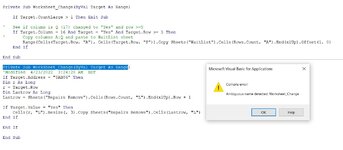Jennifer Van
New Member
- Joined
- Apr 22, 2022
- Messages
- 41
- Office Version
- 2016
- Platform
- Windows
I already have a VBA which copies a line from worksheet Loan Request Return to another worksheet called WaitList if cell Q says yes.
What I need now is if another cell "AB" says Yes, to copy the cell to another worksheet "Repairs Remove"
And if possible, columns K,L,M data (if data is in there) only be copied to a sheet called Equipment Library and not only to an empty cell, it goes to the cell which holds the same UID (UniqueID) which then shows that the equipment is on loan etc?
Thank you, I know this is a lot to ask
What I need now is if another cell "AB" says Yes, to copy the cell to another worksheet "Repairs Remove"
And if possible, columns K,L,M data (if data is in there) only be copied to a sheet called Equipment Library and not only to an empty cell, it goes to the cell which holds the same UID (UniqueID) which then shows that the equipment is on loan etc?
Thank you, I know this is a lot to ask