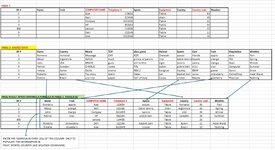I am trying to use only 1 formula to populate the information in various columns which are not adjacent to each other.
I want to bring the information in table 1 from table 2, from all the column which are common.
ID# is my unique identifier. Also, i cannot delete any columns from any table or re-arrange the columns.
col. which are in red font indicate that information in these coulumns are not be changed as they are manually entered.
if i use Vlookup function, then i have to type the formula in the 1st cell of each column to obtain the information, which is time consuming.
With xlookup the issue that i am having is that the information gets populated in multiple col. only if they are next to each other but if a col. with red font
comes in between then xlookup does not populate the correct information in table 1.
so what formula i should use (IN CELL E6, WHICH I CAN DRAG IT TO E12) so that information in all the col. is populated, respectively.
I want to bring the information in table 1 from table 2, from all the column which are common.
ID# is my unique identifier. Also, i cannot delete any columns from any table or re-arrange the columns.
col. which are in red font indicate that information in these coulumns are not be changed as they are manually entered.
if i use Vlookup function, then i have to type the formula in the 1st cell of each column to obtain the information, which is time consuming.
With xlookup the issue that i am having is that the information gets populated in multiple col. only if they are next to each other but if a col. with red font
comes in between then xlookup does not populate the correct information in table 1.
so what formula i should use (IN CELL E6, WHICH I CAN DRAG IT TO E12) so that information in all the col. is populated, respectively.