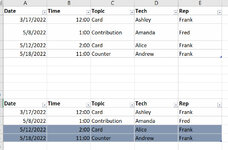jmmccormick
New Member
- Joined
- May 19, 2022
- Messages
- 2
- Office Version
- 365
- Platform
- Windows
I've read similar formulas and threads, but I'm not skilled enough to apply it to my current situation. A sample of my data would look like the attached picture. Hopeful someone can lead me in the correct direction!
Trying to use Conditional Formatting to highlight rows with duplicates in cell E, but only if the date range in cell A is in the current month. The top one would be the sample of original data, but the second table would be how I would like to format it as. Even though Frank is a duplicate 3 times, he's only duplicated 2x in the current month. Fred is in the current month, but he's not duplicated at all, so he's not highlighted.
i would like this to be dynamic, so if this same data was viewed in June, nothing would be highlighted because there are no dates in June that are duplicated by rep.
I think i would use Month( command, but can't work any of this into a usable formula.
Trying to use Conditional Formatting to highlight rows with duplicates in cell E, but only if the date range in cell A is in the current month. The top one would be the sample of original data, but the second table would be how I would like to format it as. Even though Frank is a duplicate 3 times, he's only duplicated 2x in the current month. Fred is in the current month, but he's not duplicated at all, so he's not highlighted.
i would like this to be dynamic, so if this same data was viewed in June, nothing would be highlighted because there are no dates in June that are duplicated by rep.
I think i would use Month( command, but can't work any of this into a usable formula.