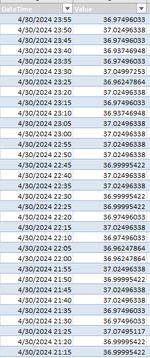renraw9002
New Member
- Joined
- Jun 20, 2024
- Messages
- 15
- Office Version
- 365
- Platform
- Windows
Ok here's the problem. I have a date and time column we'll call column A. Column A has a matching column B where a temperature value is located. Column A+B only record a value every 5 minutes and even then it's not exactly 5 minutes every time. Occasionally it'll be 5 and 13 or 18 seconds, etc.
I have column C with the start date and time, in a matching format to A, and I have column D with the end date and date time of when a ton of processes have obviously started and ended. However column C and D are populated whenever someone records they started or ended that respective process which could be any time at all. Except in that case C and D never bother recording the seconds so it'll at least be on a minute. What I'm trying to find is the lowest and highest temp from column B from between the start and end times of columns C and D... and then do it probably about 900-1000 more times.
I have column C with the start date and time, in a matching format to A, and I have column D with the end date and date time of when a ton of processes have obviously started and ended. However column C and D are populated whenever someone records they started or ended that respective process which could be any time at all. Except in that case C and D never bother recording the seconds so it'll at least be on a minute. What I'm trying to find is the lowest and highest temp from column B from between the start and end times of columns C and D... and then do it probably about 900-1000 more times.