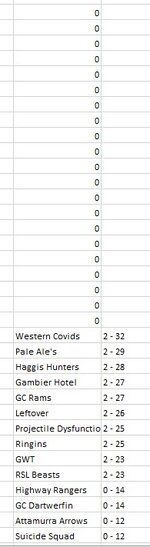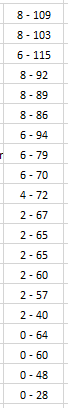Hi all - I am trying to sort 2 columns of source data but it doesn't sort it as i need it to.
I am trying to build a sporting results 'ladder' and my sort formula is almost there, but not quite.
it will sort the first number correctly.
but if the first number is 0 then the sorted numbers are wrong, hopefully the screenshot will help.
how can I change my sort formula to also include the numbers after the '-'?: =SORT(AF4:AG44,2,-1)
I am trying to build a sporting results 'ladder' and my sort formula is almost there, but not quite.
it will sort the first number correctly.
but if the first number is 0 then the sorted numbers are wrong, hopefully the screenshot will help.
how can I change my sort formula to also include the numbers after the '-'?: =SORT(AF4:AG44,2,-1)