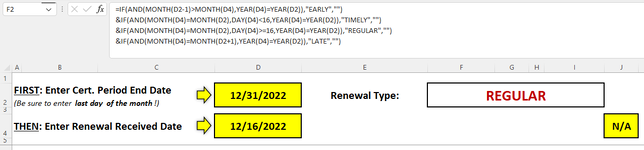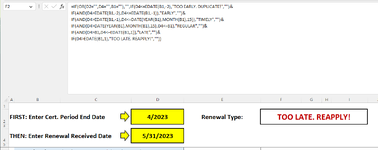meganisagee
New Member
- Joined
- Nov 30, 2022
- Messages
- 13
- Office Version
- 2016
- Platform
- Windows
Hi everyone,
I am working on a case management tool and am trying to identify 6 different types of renewals by comparing submission month, day, and year between two different cells. D2 is the certification period end date (renewal date), and D4 is the date we received the renewal form. I have all but one of them working, and after a few hours of troubleshooting, I've come for help.
Here are the renewal types, based on a 12/2022 renewal date:
=IF(AND(MONTH(D2-1)>MONTH(D4),YEAR(D4)=YEAR(D2)),"EARLY","") this one works, but looks funny to me...
&IF(AND(MONTH(D4)=MONTH(D2),DAY(D4)<16,YEAR(D4)=YEAR(D2)),"TIMELY","")
&IF(AND(MONTH(D4)=MONTH(D2),DAY(D4)>=16,YEAR(D4)=YEAR(D2)),"REGULAR","")
&IF(AND(MONTH(D4)=MONTH(D2+1),YEAR(D4)=YEAR(D2)),"LATE","")
&IF(AND(MONTH(D4)>MONTH(D2+2),YEAR(D4)=YEAR(D2)),"TOO LATE. REAPPLY","") this one does not work
I've also got a couple other questions, such as
Please help!

I am working on a case management tool and am trying to identify 6 different types of renewals by comparing submission month, day, and year between two different cells. D2 is the certification period end date (renewal date), and D4 is the date we received the renewal form. I have all but one of them working, and after a few hours of troubleshooting, I've come for help.
Here are the renewal types, based on a 12/2022 renewal date:
- Too Early: received 2 months prior to renewal date (10/2022)
- Early: received month prior to renewal date (11/2022)
- Timely: received month of renewal date, between 1st-15th (12/1/2022 - 12/15/2022)
- Regular: received month of renewal date between 16th-end of month (12/16/2022 - 12/31/2022)
- Late: received month after renewal date (1/2023)
- Too Late: received 2 months after renewal date (2/2023)
- #1 (I can't figure out how to capture "if month of D4 is more than 1 month prior to D2, it's too early)
- #5 (because of the new year in this example, but it won't ALWAYS have a different year...)
- #6 (same thing as #5)
=IF(AND(MONTH(D2-1)>MONTH(D4),YEAR(D4)=YEAR(D2)),"EARLY","") this one works, but looks funny to me...
&IF(AND(MONTH(D4)=MONTH(D2),DAY(D4)<16,YEAR(D4)=YEAR(D2)),"TIMELY","")
&IF(AND(MONTH(D4)=MONTH(D2),DAY(D4)>=16,YEAR(D4)=YEAR(D2)),"REGULAR","")
&IF(AND(MONTH(D4)=MONTH(D2+1),YEAR(D4)=YEAR(D2)),"LATE","")
&IF(AND(MONTH(D4)>MONTH(D2+2),YEAR(D4)=YEAR(D2)),"TOO LATE. REAPPLY","") this one does not work
I've also got a couple other questions, such as
- Can I reformat a date to the end of the month if someone enters a random date? So, if I type "12/2/2022," the field will automatically update to "12/31/2022"?
- Can a drop-down list be coded to appear based on the result in another cell? So, if the renewal type is identified as "Late," a drop-down list will appear asking the user to select "Yes" or "No."
Please help!