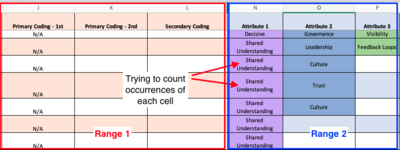Hello, Sorry if this has been asked I've searched the site but not found an answer.
I am trying to pull a count of a 'word' occurrence based on another 'word' criteria. I have a range of 3 columns by 148 entries and similar amounts on 3 other sheets.
So I am trying to find a concise formula. The ranges are all named (correctly I think).
Using only the first sheet as a test I use the formula:
=COUNTIFS(WS1_code,$A15,WS1_code.att, AS$3)
Which produces a count of 7, the correct count is 8
The range WS1_code is ='WS1 Framework Data'!$J$2:$L$149 and WS1_code.att ='WS1 Framework Data'!$N$2:$P$149
The ranges are the same size and the cells A15 and AS3 both reference a word. The words are from drop down lists to avoid spelling issues. They are meant to be drag-able hence the Use of $ only where they are.
The following formula produces a count of 8, however if I try to replicate it to keep stacking COUNTIFS to include all three columns WS1.1_code, WS1.2_code, WS1.2_code across 4 sheets the formula produces an error.
=COUNTIFS(WS1.1_code,$A15,WS_1_AT1, AS$3)+COUNTIFS(WS1.1_code,$A15,WS_1_AT2, AS$3)+COUNTIFS(WS1.1_code,$A15,WS_1_AT3, AS$3)
I'm not an excel wizard and I'm sure there is a more elegant way to do this unfortunately I don't know that way. I haven't uploaded the sheet as its my research data and I'd have to anonymise it first, sorry.
Any help would be very very much appreciated.
Thank you in advance.
-R
I am trying to pull a count of a 'word' occurrence based on another 'word' criteria. I have a range of 3 columns by 148 entries and similar amounts on 3 other sheets.
So I am trying to find a concise formula. The ranges are all named (correctly I think).
Using only the first sheet as a test I use the formula:
=COUNTIFS(WS1_code,$A15,WS1_code.att, AS$3)
Which produces a count of 7, the correct count is 8
The range WS1_code is ='WS1 Framework Data'!$J$2:$L$149 and WS1_code.att ='WS1 Framework Data'!$N$2:$P$149
The ranges are the same size and the cells A15 and AS3 both reference a word. The words are from drop down lists to avoid spelling issues. They are meant to be drag-able hence the Use of $ only where they are.
The following formula produces a count of 8, however if I try to replicate it to keep stacking COUNTIFS to include all three columns WS1.1_code, WS1.2_code, WS1.2_code across 4 sheets the formula produces an error.
=COUNTIFS(WS1.1_code,$A15,WS_1_AT1, AS$3)+COUNTIFS(WS1.1_code,$A15,WS_1_AT2, AS$3)+COUNTIFS(WS1.1_code,$A15,WS_1_AT3, AS$3)
I'm not an excel wizard and I'm sure there is a more elegant way to do this unfortunately I don't know that way. I haven't uploaded the sheet as its my research data and I'd have to anonymise it first, sorry.
Any help would be very very much appreciated.
Thank you in advance.
-R