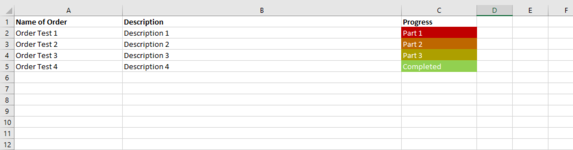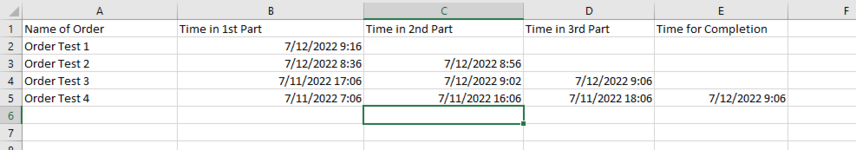Ok this might be a bit tricky, but I am curious if it's possible. So this is what I am looking for:
Sheet 1 (Order List) -
Name of Order - This will be inputted by the user and will only be the name of the order
Description - This will be inputted by the user as well
Progress - This will be a drop down list of where the order is currently. As the Order is inputted this will automatically select the first part of the progress.
Sheet 2 (Time List)-
Name of Order - This will be transferred from the first sheet easily
Time in 1st Part of Process - This is what I need help with (Once the item is inputted into the 1st sheet it will automatically set the progress to the 1st part in the process, but as soon as that happens, the current local time of when that order was put into the Order list will be placed in the cell next to that order name.)
Check the images for better description!
So again when the Order List Progress switches the corresponding order in the Time List will then log the time it switched automatically in the next cell. And then once it gets to the Completed it will calculate how long it took for the entire process took. I need help in getting this figured out. Any help will be appreciated! Thank you!
Sheet 1 (Order List) -
Name of Order - This will be inputted by the user and will only be the name of the order
Description - This will be inputted by the user as well
Progress - This will be a drop down list of where the order is currently. As the Order is inputted this will automatically select the first part of the progress.
Sheet 2 (Time List)-
Name of Order - This will be transferred from the first sheet easily
Time in 1st Part of Process - This is what I need help with (Once the item is inputted into the 1st sheet it will automatically set the progress to the 1st part in the process, but as soon as that happens, the current local time of when that order was put into the Order list will be placed in the cell next to that order name.)
Check the images for better description!
So again when the Order List Progress switches the corresponding order in the Time List will then log the time it switched automatically in the next cell. And then once it gets to the Completed it will calculate how long it took for the entire process took. I need help in getting this figured out. Any help will be appreciated! Thank you!