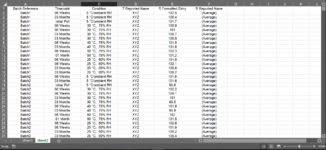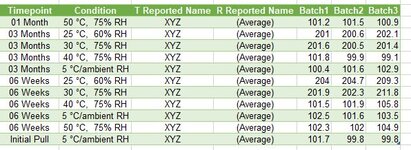Raghav Chamadiya
New Member
- Joined
- May 31, 2020
- Messages
- 13
- Office Version
- 2016
- Platform
- Windows
Hi, so I am trying to transpose the values of a single column into 3 seperate columns if all the other columns values are same. This is what my initial data looks like:

I want the data of column A split into column headings, right now it has 3 unique values: Batch1, Batch2, Batch3. And I want column E values to be inside those columns as rows with all other columns same.
For example if I apply filter on the actual data to make columns C same, it looks like this:

And in the final result, I want it like this:

Similarly for the other column C values as well. I was thinking of writing a VBA for this with a loop, but I am not sure how to do it. Any help will be really appreciated.
This is the google drive link to the file with public access: Excel Link
I want the data of column A split into column headings, right now it has 3 unique values: Batch1, Batch2, Batch3. And I want column E values to be inside those columns as rows with all other columns same.
For example if I apply filter on the actual data to make columns C same, it looks like this:
And in the final result, I want it like this:
Similarly for the other column C values as well. I was thinking of writing a VBA for this with a loop, but I am not sure how to do it. Any help will be really appreciated.
This is the google drive link to the file with public access: Excel Link