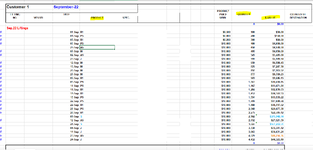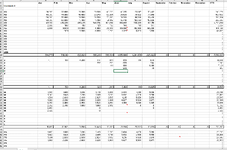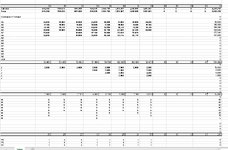Hello,
I have a monthly data where I need to find a way to transfer easily and more automated.
the data basically are sales to our 2 main customers, it comes with same format except that it varies in rows depending on how many sales in the month ( rows for each customer may increase and decrease).
I have attached a picture that shows data source and the sheet where I need to transfer in (sales1 shows the values and then scroll down to see volumes as in sales2).
Basically, I need to transfer Values & Volumes for each customer
the Sales sheet is the sheet I need to put data in, it begins with customer 1 sales value which should be column O from data source, then Customer 1 Sales Volume which should be Column N from data source, the same order for customer 2
I tried to use Vlookup but the problem is the product name is repeated many times,
Please share your thought if there is any better idea instead of sort, copy, paste.
Many Thanks
I have a monthly data where I need to find a way to transfer easily and more automated.
the data basically are sales to our 2 main customers, it comes with same format except that it varies in rows depending on how many sales in the month ( rows for each customer may increase and decrease).
I have attached a picture that shows data source and the sheet where I need to transfer in (sales1 shows the values and then scroll down to see volumes as in sales2).
Basically, I need to transfer Values & Volumes for each customer
the Sales sheet is the sheet I need to put data in, it begins with customer 1 sales value which should be column O from data source, then Customer 1 Sales Volume which should be Column N from data source, the same order for customer 2
I tried to use Vlookup but the problem is the product name is repeated many times,
Please share your thought if there is any better idea instead of sort, copy, paste.
Many Thanks