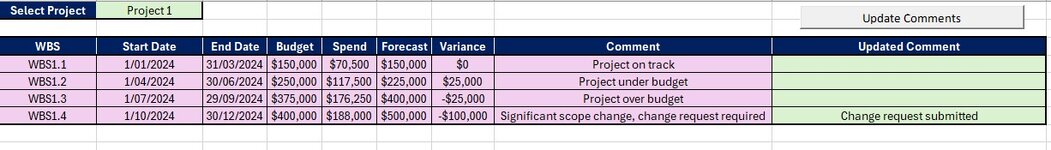I have a report which summarises data from several large data sources, and combines it into a table, broken down by WBS, using a combination of spill formulas, and an input cell where a user can select a project, and all given formulas update to the data for the selected project. I have a column that brings in the latest comment against each line for the project, and I want project managers to be able to update that comment, and have the comment save against the specific line and project. I was previously using macros to achieve this, so users could update the comment, hit a button and it saves the comment in the comments tab, so that the next person who access it, gets the latest comment. However, my company has recently banned the use of macros, and I'm wondering if there is any way of achieving a similar thing without macros? I can't see how this would be possible, but before I go back to the company and tell them that they will lose the functionality, I want to explore any possible options, or any suggestions on workarounds.
I've attached an image of an example report (the actual reports are much larger), data in pink is formula based, the green column is for free text, and then they would previously hit the command button, and that would save the updated comment as the latest comment, and the formula would then pick it up.
Thanks in advance for any help!
I've attached an image of an example report (the actual reports are much larger), data in pink is formula based, the green column is for free text, and then they would previously hit the command button, and that would save the updated comment as the latest comment, and the formula would then pick it up.
Thanks in advance for any help!