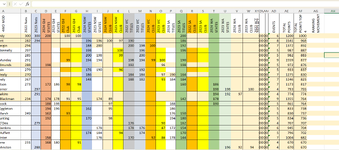Rookie3510
New Member
- Joined
- Jul 23, 2024
- Messages
- 1
- Office Version
- 365
- Platform
- Windows
Hello everyone, as the name would suggest I'm an Excel Rookie, but I've developed a spreadsheet to do a ranking system for a racing group and while the formula works great to sort results/rankings I wanted to also track the movements of people in the rankings after I hit sort.
So currently have names in column A with final results that are used for ranking in column AF, in column AG is where I'm wanting to add a formula to show a Green arrow UP and number of positions moved up or Red arrow down with number of positions moved down. Is there a way to do this and probably triggered once column AG is highlighted and sorted?
Thanks for any help
Rookie3510
So currently have names in column A with final results that are used for ranking in column AF, in column AG is where I'm wanting to add a formula to show a Green arrow UP and number of positions moved up or Red arrow down with number of positions moved down. Is there a way to do this and probably triggered once column AG is highlighted and sorted?
Thanks for any help
Rookie3510