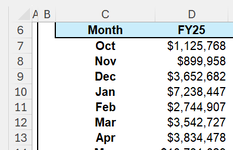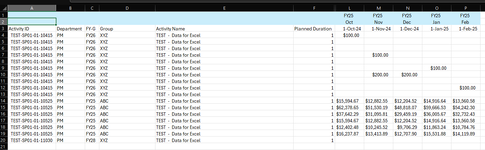volsfan210
New Member
- Joined
- Jul 24, 2024
- Messages
- 16
- Office Version
- 365
Hi -
Have the below summary that is pulling from a data sheet in excel and this is the current formula.
=SUMPRODUCT(('INITAL ENTRY DATA RAW'!$L$1:$BD$1='PHASE SUMMARY'!D$6)*('INITAL ENTRY DATA RAW'!$L$2:$BD$2='PHASE SUMMARY'!$C7)*'INITAL ENTRY DATA RAW'!$L$4:$BD$1999)
In column D of the initial entry is a code "ABCD" & XYZ". Is there a way to add to add a feature to be able to give me the values based off the Code.
Ideally I would like to be able to filter just the ABCD data or the XYZ data.
Know a Macro is possible just would like to avoid if possible. If you cant avoid a macro any suggestion on an easy macro.
Have the below summary that is pulling from a data sheet in excel and this is the current formula.
=SUMPRODUCT(('INITAL ENTRY DATA RAW'!$L$1:$BD$1='PHASE SUMMARY'!D$6)*('INITAL ENTRY DATA RAW'!$L$2:$BD$2='PHASE SUMMARY'!$C7)*'INITAL ENTRY DATA RAW'!$L$4:$BD$1999)
In column D of the initial entry is a code "ABCD" & XYZ". Is there a way to add to add a feature to be able to give me the values based off the Code.
Ideally I would like to be able to filter just the ABCD data or the XYZ data.
Know a Macro is possible just would like to avoid if possible. If you cant avoid a macro any suggestion on an easy macro.
| Month | FY25 |
| Oct | $1,125,768 |
| Nov | $899,958 |
| Dec | $3,652,682 |
| Jan | $7,238,447 |
| Feb | $2,744,907 |
| Mar | $3,542,727 |
| Apr | $3,834,478 |