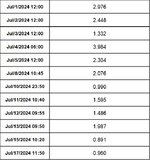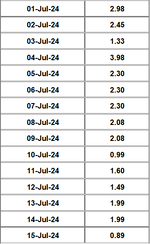Sheikh Mubin Ashraf
New Member
- Joined
- Aug 17, 2024
- Messages
- 2
- Office Version
- 365
- Platform
- Windows
I'm working on preparing a separate sheet where a set of data points is available for certain dates for a month of July 2024. I want to pick the data points for the missing dates from the next available date data point.
For e.g. data point for July 01, July 02 and July 05 is available, I want that same date point of July 05 must be copied against July 03 and July 04. I have applied VLOOKUP function but it is picking data point of previous date i.e. July 02.
For e.g. data point for July 01, July 02 and July 05 is available, I want that same date point of July 05 must be copied against July 03 and July 04. I have applied VLOOKUP function but it is picking data point of previous date i.e. July 02.