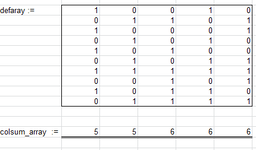-
If you would like to post, please check out the MrExcel Message Board FAQ and register here. If you forgot your password, you can reset your password.
You are using an out of date browser. It may not display this or other websites correctly.
You should upgrade or use an alternative browser.
You should upgrade or use an alternative browser.
to column total array converter
- Thread starter yoseeeph
- Start date
kvsrinivasamurthy
Well-known Member
- Joined
- Nov 6, 2013
- Messages
- 1,770
Data range B2:F11. Result in B13:F13
VBA Code:
Sub SumColumns()
Dim Rng As Range
Dim Clms&, T&
Set Rng = Range("B2:F11")
Clms = Rng.Columns.Count
ReDim R(1 To Clms)
For T = 1 To Clms
R(T) = Evaluate("SUM(Index(" & Rng.Address & ",," & T & "))")
Next T
Range("B" & Rng.Rows.Count + 2).Resize(1, Clms) = R
End Sub
Upvote
0
kvsrinivasamurthy
Well-known Member
- Joined
- Nov 6, 2013
- Messages
- 1,770
Code Modified
VBA Code:
Sub SumColumns()
Dim Rng As Range
Dim Clms&, T&
Set Rng = Range("B2:F11")
Clms = Rng.Columns.Count
ReDim R(1 To Clms)
For T = 1 To Clms
s = Rng.Row
R(T) = Evaluate("SUM(Index(" & Rng.Address & ",," & T & "))")
Next T
Range("B" & Rng.Row + Rng.Rows.Count).Resize(1, Clms) = R
End Sub
Upvote
0
Similar threads
- Question
- Replies
- 1
- Views
- 114
- Replies
- 2
- Views
- 130
- Replies
- 3
- Views
- 204
- Question
- Replies
- 6
- Views
- 147