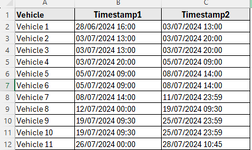MichelleH77
New Member
- Joined
- Oct 22, 2024
- Messages
- 5
- Office Version
- 365
- Platform
- Windows
Hi, I have a set of data organised in 3 columns (Vehicle, Timestamp1 and Timestamp2).
I need to try and find the common values (i.e. where date/time of the entries overlap and by how much).
My simplified sheet (image attached as I can't use the XL2BB here), shows the comings and goings of vehicles and I need to try and show which were in our location at the same time for each timestamp shown e.g. Vehicle 1 had 6 hours in the same location as Vehicle 2 on X date. I've tried all sorts of things but just can't quite get to where I need to be, and am not actually sure whether it's even possible. If necessary the date and time can be split out into separate columns.
Many thanks,
Michelle
I need to try and find the common values (i.e. where date/time of the entries overlap and by how much).
My simplified sheet (image attached as I can't use the XL2BB here), shows the comings and goings of vehicles and I need to try and show which were in our location at the same time for each timestamp shown e.g. Vehicle 1 had 6 hours in the same location as Vehicle 2 on X date. I've tried all sorts of things but just can't quite get to where I need to be, and am not actually sure whether it's even possible. If necessary the date and time can be split out into separate columns.
Many thanks,
Michelle