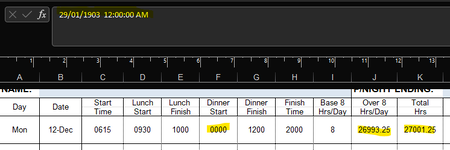Hi guys.
First post but I've spent the last 6 hours trying to figure this one out. I work for a transport company & our drivers currently fill in their timesheets on printed paper, then take a photo of it & email it to me so I can process their pay. To say this is time-consuming is an understatement as I need to enter their times manually to then work out the number of hours over 80 hours as this needs to be entered seperately.
I'm trying to make life easier for them & myself by having the spreadsheet calculate all of this as the data is entered, my problem is they will be entering the data on either a tablet or mobile phone & having to enter the : "colon" for excel to register that they are times won't really work with my guys.
I'm currently using custom cell formatting of hhmm but it's not always working as the cells change to date/time format & throughs all the calculations out per my image.
Any & all help will be most appreciated. Thanks Jods
First post but I've spent the last 6 hours trying to figure this one out. I work for a transport company & our drivers currently fill in their timesheets on printed paper, then take a photo of it & email it to me so I can process their pay. To say this is time-consuming is an understatement as I need to enter their times manually to then work out the number of hours over 80 hours as this needs to be entered seperately.
I'm trying to make life easier for them & myself by having the spreadsheet calculate all of this as the data is entered, my problem is they will be entering the data on either a tablet or mobile phone & having to enter the : "colon" for excel to register that they are times won't really work with my guys.
I'm currently using custom cell formatting of hhmm but it's not always working as the cells change to date/time format & throughs all the calculations out per my image.
Any & all help will be most appreciated. Thanks Jods