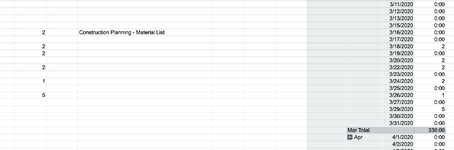Hello,
I built a home which is now an income property. I did this all myself and I need to make some time sheets for tax purposes. I would like to keep it as simple as possible. The home was built 6/1/20-7/2/24.
I would like the sheet to have days Sunday - Friday with the dates, how much time worked that day and what kind of task that was done. Tasks could be anything construction related; ie, concrete, framing, drywall, landscaping, painting etc.. I would like it to factor in the rate per hour I would pay myself with totals each month and totals for each year...Wages..
Does something like this exist, or do you know where I could look>
Thanks so much everybody. I haven't needed you all in awhile, but in the past you have streamlined my job so much and the accuracy has been spot on. I haven't had a payroll adjustment in years for my gvt job and you've saved me a lot of time.
Cheer
T
I built a home which is now an income property. I did this all myself and I need to make some time sheets for tax purposes. I would like to keep it as simple as possible. The home was built 6/1/20-7/2/24.
I would like the sheet to have days Sunday - Friday with the dates, how much time worked that day and what kind of task that was done. Tasks could be anything construction related; ie, concrete, framing, drywall, landscaping, painting etc.. I would like it to factor in the rate per hour I would pay myself with totals each month and totals for each year...Wages..
Does something like this exist, or do you know where I could look>
Thanks so much everybody. I haven't needed you all in awhile, but in the past you have streamlined my job so much and the accuracy has been spot on. I haven't had a payroll adjustment in years for my gvt job and you've saved me a lot of time.
Cheer
T