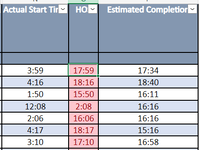Hello!
I need help with a formula. I need to highlight in red a cell that has an hour time difference. Start time for a driver is 03:00. They are out of hours at 17:00. The estimated completion time for their route is 1900. I need the cell to highlight as red if it is within 1 hour of 1700. I have not been able to find anything that matches what I'm looking for. Help!
I need help with a formula. I need to highlight in red a cell that has an hour time difference. Start time for a driver is 03:00. They are out of hours at 17:00. The estimated completion time for their route is 1900. I need the cell to highlight as red if it is within 1 hour of 1700. I have not been able to find anything that matches what I'm looking for. Help!