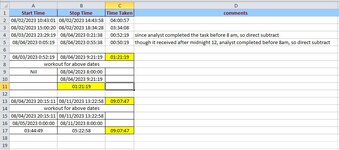Hi
I have table, where account received and completed dates with time are there.
The following are the basic rule to calculate the time:
Thanks in advance
SK
I have table, where account received and completed dates with time are there.
The following are the basic rule to calculate the time:
I want to calculate the time between two dates excluding sat, sun and holidays.
Any account received between 12am to 8am no calculation
suppose if any one worked on the account after 12 am then do calculation
need a single formula to achieve thisplease see the image for more clarity, last two row number 7 and 13 need some ground work to calculate the time, i have provided the calcualtion.
Thanks in advance
SK