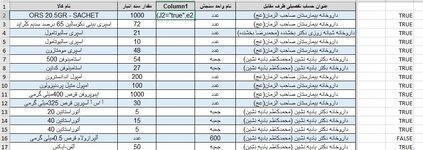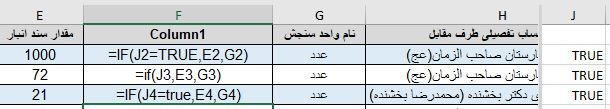-
If you would like to post, please check out the MrExcel Message Board FAQ and register here. If you forgot your password, you can reset your password.
You are using an out of date browser. It may not display this or other websites correctly.
You should upgrade or use an alternative browser.
You should upgrade or use an alternative browser.
This simple IF(J2="true",e2,g2) doesn't work.
- Thread starter yabi100
- Start date
Excel Facts
Lock one reference in a formula
Need 1 part of a formula to always point to the same range? use $ signs: $V$2:$Z$99 will always point to V2:Z99, even after copying
Peter_SSs
MrExcel MVP, Moderator
- Joined
- May 28, 2005
- Messages
- 65,845
- Office Version
- 365
- Platform
- Windows
Assuming the col J values are logical values and not text values, then the "TRUE" should not have the quote marksWhat is wrong with this formula in this table?
Excel Formula:
=IF(J2=TRUE,E2,G2)But you don't need the TRUE at all, try
Excel Formula:
=IF(J2,E2,G2)
Upvote
0
True is a logical a value. Result of =ISNUMBER(Sheet1!$E2)Assuming the col J values are logical values and not text values, then the "TRUE" should not have the quote marks
Excel Formula:=IF(J2=TRUE,E2,G2)
But you don't need the TRUE at all, try
Excel Formula:=IF(J2,E2,G2)
But your solution didn't solve the problem. Is there any idea how can I solve this issue?
It is very odd that, even it has a = sign at the beginning, but it doesn't change into formula and remains as it is a text.
Attachments
Upvote
0
Upvote
0
The problem is not with IF command as no other IF command works. This table doesn't accept any formula, even F2=E1+E2. I should look for formula input options.Assuming the col J values are logical values and not text values, then the "TRUE" should not have the quote marks
Excel Formula:=IF(J2=TRUE,E2,G2)
But you don't need the TRUE at all, try
Excel Formula:=IF(J2,E2,G2)
Upvote
0
Your
Thanks. That was the source of the problem and now solved.Your cells are most likely formatted as Text. Change to General and re-enter the formula again.
Upvote
0
Similar threads
- Solved
- Replies
- 14
- Views
- 654
- Replies
- 5
- Views
- 904
- Replies
- 2
- Views
- 202
- Replies
- 6
- Views
- 375