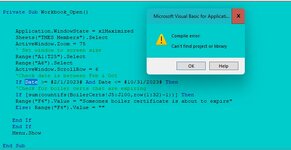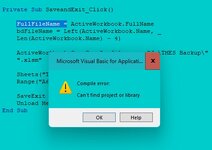colinharwood
Active Member
- Joined
- Jul 27, 2002
- Messages
- 440
- Office Version
- 365
- Platform
- Windows
Hi
I have an Excel file which I have been using for many years, and it has just started to be a problem.
When opening the file, please see screenshot 1, this happens, and when closing the file, screenshot 2 happens.
Any idea what can be causing this
Thanks
I have an Excel file which I have been using for many years, and it has just started to be a problem.
When opening the file, please see screenshot 1, this happens, and when closing the file, screenshot 2 happens.
Any idea what can be causing this
Thanks