FenceFurniture
New Member
- Joined
- Apr 24, 2016
- Messages
- 33
CAVEAT: I have a wide reputation for being the King of Weird Inexplicable Crap in matters of all kinds.
This is no exception.
I am no longer able to successfully freeze my columns/rows. (been going on for about 6 months or more)
There is one particular sheet that I use all the time, and I freeze cell F3. It should look like this:
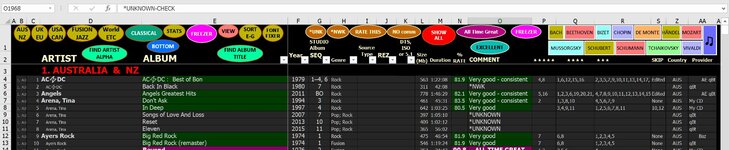
The oval shapes are all macro buttons. That all works as it should....until I do ANY copy and paste. When I use either the vertical or horizontal scroll bar, what happens then is that the areas above or to the left of the frozen area jumps around like it has the worst case of St Vitus Dance. It will actually stop in place when I stop scrolling, and that looks like this:
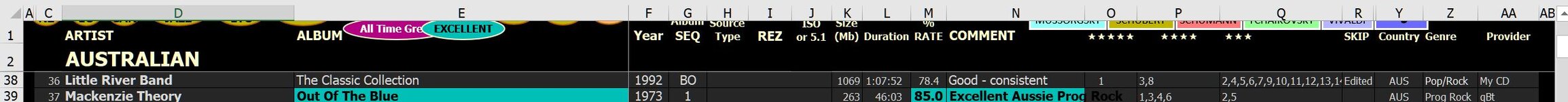
As you can see, row 1 is fully visible, but the content is not! Whenever I scroll down or up by dragging the bar, AND ONLY by dragging the bar, the content in rows 1 and 2 does a constant jitterbug up and down until I stop scrolling - and will be anywhere out of place - never in the right place.
At the same time, the content below the line that should show as scrolling through....stays still so that I don't know where to scroll to!
Using the arrows above or below the scroll bar does not create any problem.
This became so much if a pita that I actually wrote a macro called Freezer (magenta buttons in the first screen capture) - it unfreezes and refreezes the pane when I need to (after any copy & paste).
I'll wager that nobody has ever seen this behaviour before. I REALLY don't want to re-install Excel (would that fix it?) because I have customised things so very much, and can't remember A) what I've customised or B) how to do it again. I'm ok at doing this stuff when I'm on a roll, but then it leaves my head almost completely.
This is no exception.
I am no longer able to successfully freeze my columns/rows. (been going on for about 6 months or more)
There is one particular sheet that I use all the time, and I freeze cell F3. It should look like this:
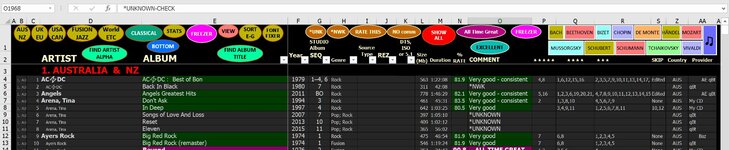
The oval shapes are all macro buttons. That all works as it should....until I do ANY copy and paste. When I use either the vertical or horizontal scroll bar, what happens then is that the areas above or to the left of the frozen area jumps around like it has the worst case of St Vitus Dance. It will actually stop in place when I stop scrolling, and that looks like this:
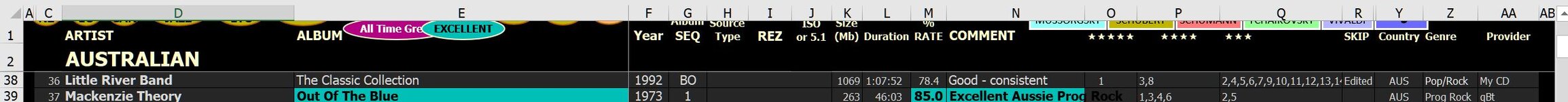
As you can see, row 1 is fully visible, but the content is not! Whenever I scroll down or up by dragging the bar, AND ONLY by dragging the bar, the content in rows 1 and 2 does a constant jitterbug up and down until I stop scrolling - and will be anywhere out of place - never in the right place.
At the same time, the content below the line that should show as scrolling through....stays still so that I don't know where to scroll to!
Using the arrows above or below the scroll bar does not create any problem.
This became so much if a pita that I actually wrote a macro called Freezer (magenta buttons in the first screen capture) - it unfreezes and refreezes the pane when I need to (after any copy & paste).
I'll wager that nobody has ever seen this behaviour before. I REALLY don't want to re-install Excel (would that fix it?) because I have customised things so very much, and can't remember A) what I've customised or B) how to do it again. I'm ok at doing this stuff when I'm on a roll, but then it leaves my head almost completely.





