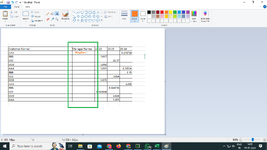msprabhu81
New Member
- Joined
- Jan 19, 2024
- Messages
- 1
- Office Version
- 365
- Platform
- Windows
Hi this is view of my query

I have established many to one connections as mentioned above
In Manager lookup Column 1 is Manger Names(Text) One occurrence each name
in master 21-22, master ...... Manager name is repetitive occurence
If i establish connection between master and manager lookup, in my values section if i bring in the Column1 all the manager names appear
So i created a calculated measure like
=CONCATENATEX(values(Manager_lookup[Column1]),Manager_lookup[Column1],",")
Now i am not able to create connection for a measure

I need to insert names like this which falls in value section of pivot table
As I cannot share data i am not sharing the excel sheet
TIA
I have established many to one connections as mentioned above
In Manager lookup Column 1 is Manger Names(Text) One occurrence each name
in master 21-22, master ...... Manager name is repetitive occurence
If i establish connection between master and manager lookup, in my values section if i bring in the Column1 all the manager names appear
So i created a calculated measure like
=CONCATENATEX(values(Manager_lookup[Column1]),Manager_lookup[Column1],",")
Now i am not able to create connection for a measure
I need to insert names like this which falls in value section of pivot table
As I cannot share data i am not sharing the excel sheet
TIA