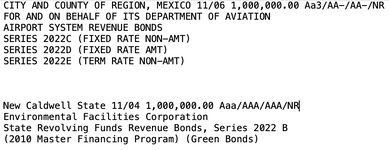justlearning4
New Member
- Joined
- Nov 17, 2022
- Messages
- 25
- Office Version
- 365
- Platform
- Windows
Hello,
I have searched through the existing threads that pertain to things like this and so far, I have not been able to find a solution. I have this text file that I need to get specific data from and load it into excel; the first line of each data chunk is the part that I am looking for specifically. Ideally, I would like to then space this data out into separate columns based on the "space" delimiter that is between each word/number/date/character. Additionally, I would like this to be repeatable since this is a project that will occur on a weekly basis.
For reference, I have attached a picture of the file.
For reference, this is what I would like the first lines of each data chunk to look like once it's brought into excel.
I have searched through the existing threads that pertain to things like this and so far, I have not been able to find a solution. I have this text file that I need to get specific data from and load it into excel; the first line of each data chunk is the part that I am looking for specifically. Ideally, I would like to then space this data out into separate columns based on the "space" delimiter that is between each word/number/date/character. Additionally, I would like this to be repeatable since this is a project that will occur on a weekly basis.
For reference, I have attached a picture of the file.
For reference, this is what I would like the first lines of each data chunk to look like once it's brought into excel.
| CITY AND COUNTY OF REGION, MEXICO | 11/06 | 1,000,000.00 | Aaa3/AA-/AA-/NR |
| New Caldwell State | 11/04 | 1,000,000.00 | Aaa/AAA/AAA/NR |