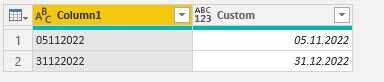I'm pulling in data from a bunch of files. The file title has a 8 digit date included, which I can seperate out with Power Query in the clean up. I can figure out how to convert it to a date in PW, though, can I do it there, or do I have to do it after import? Thanks!
-
If you would like to post, please check out the MrExcel Message Board FAQ and register here. If you forgot your password, you can reset your password.
You are using an out of date browser. It may not display this or other websites correctly.
You should upgrade or use an alternative browser.
You should upgrade or use an alternative browser.
Text 05112022 to date in Power Query
- Thread starter SueKi
- Start date
Error 1004
New Member
- Joined
- May 15, 2022
- Messages
- 6
- Office Version
- 2010
- Platform
- Windows
Hi, chek this example.
Power Query:
let
Source = Table.FromRows(Json.Document(Binary.Decompress(Binary.FromText("i45WMjA1NDQyMDJSitWJVjIGsiGcWAA=", BinaryEncoding.Base64), Compression.Deflate)), let _t = ((type nullable text) meta [Serialized.Text = true]) in type table [Column1 = _t]),
#"Changed Type" = Table.TransformColumnTypes(Source,{{"Column1", Text.Type}}),
#"Added Custom" = Table.AddColumn(#"Changed Type", "Custom", each Date.FromText([Column1], [Format="ddMMyyyy"]))
in
#"Added Custom"Attachments
Upvote
0
Solution
Nice, thank you!Hi, chek this example.
Power Query:let Source = Table.FromRows(Json.Document(Binary.Decompress(Binary.FromText("i45WMjA1NDQyMDJSitWJVjIGsiGcWAA=", BinaryEncoding.Base64), Compression.Deflate)), let _t = ((type nullable text) meta [Serialized.Text = true]) in type table [Column1 = _t]), #"Changed Type" = Table.TransformColumnTypes(Source,{{"Column1", Text.Type}}), #"Added Custom" = Table.AddColumn(#"Changed Type", "Custom", each Date.FromText([Column1], [Format="ddMMyyyy"])) in #"Added Custom"
Upvote
0
Similar threads
- Solved
- Replies
- 3
- Views
- 333
- Replies
- 2
- Views
- 650
- Replies
- 4
- Views
- 385