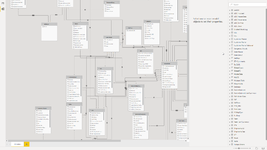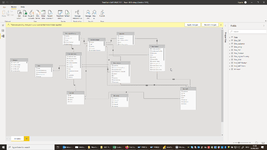Hi All,
I have a PowerBi that recently started displaying incorrectly.
I just swapped my laptop too, and have the same issue, so it's an issue within PowerBi and I don't know how to solve it.
The menu's and top of the screen layout has disappeared and it makes it hard to work with
I've got an screenshot of the problem display and a correct display from another PBI file, so it shows me it's something related to the and not my PowerBi setting.
anyone else had this issue and know how to solve it?
Check the images below
I have a PowerBi that recently started displaying incorrectly.
I just swapped my laptop too, and have the same issue, so it's an issue within PowerBi and I don't know how to solve it.
The menu's and top of the screen layout has disappeared and it makes it hard to work with
I've got an screenshot of the problem display and a correct display from another PBI file, so it shows me it's something related to the and not my PowerBi setting.
anyone else had this issue and know how to solve it?
Check the images below