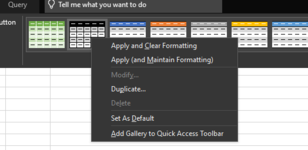Hello all,
I am having an issue whenever I create a query and load the data to a table in a spreadsheet. I will then apply one of the other table styles from the ribbon under the design tab. Every time the data changes and I refresh the table, it will lose the formatting that I have applied and revert to the default table format. This typically happens when a column is added or removed from the raw data, but it could happen without that. (I have tried setting one of the other formats to default, it doesn't work). How can I keep my table formatting when I refresh the query?
Thank you!
I am having an issue whenever I create a query and load the data to a table in a spreadsheet. I will then apply one of the other table styles from the ribbon under the design tab. Every time the data changes and I refresh the table, it will lose the formatting that I have applied and revert to the default table format. This typically happens when a column is added or removed from the raw data, but it could happen without that. (I have tried setting one of the other formats to default, it doesn't work). How can I keep my table formatting when I refresh the query?
Thank you!