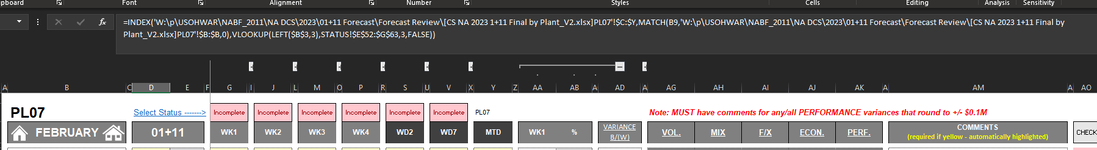on this occasion not , as you have reference to other sheets and other workbooks
BUT
it does at least allow the formula to be edited
is this the formula IN D17 you want to refer to B2 to get the sheet name
=INDEX('W:\p\USOHWAR\NABF_2011\NA DCS\2023\01+11 Forecast\Forecast Review\[CS NA 2023 1+11 Final by Plant_V2.xlsx]PL07'!$C:$Y,MATCH(B17,'W:\p\USOHWAR\NABF_2011\NA DCS\2023\01+11 Forecast\Forecast Review\[CS NA 2023 1+11 Final by Plant_V2.xlsx]PL07'!$B:$B,0),VLOOKUP(LEFT($B$3,3),STATUS!$E$52:$G$63,3,FALSE))
And this one in D22
=D21=INDEX('W:\p\USOHWAR\NABF_2011\NA DCS\2023\01+11 Forecast\Forecast Review\[CS NA 2023 1+11 Final by Plant_V2.xlsx]PL07'!$C:$Y,MATCH(B22,'W:\p\USOHWAR\NABF_2011\NA DCS\2023\01+11 Forecast\Forecast Review\[CS NA 2023 1+11 Final by Plant_V2.xlsx]PL07'!$B:$B,0),VLOOKUP(LEFT($B$3,3),STATUS!$E$52:$G$63,3,FALSE))
As fluff said
If the external workbook is closed then it cannot be done,
So is the reference work book - closed ?
=INDEX('W:\p\USOHWAR\NABF_2011\NA DCS\2023\01+11 Forecast\Forecast Review\[CS NA 2023 1+11 Final by Plant_V2.xlsx]PL07'!$C:$Y,MATCH(B17,'W:\p\USOHWAR\NABF_2011\NA DCS\2023\01+11 Forecast\Forecast Review\[CS NA 2023 1+11 Final by Plant_V2.xlsx]PL07'!$B:$B,0),VLOOKUP(LEFT($B$3,3),STATUS!$E$52:$G$63,3,FALSE))
using my example
=INDEX(INDIRECT("'"&Sheet1!B2&"'!$B$1:$B$10"),MATCH(Sheet1!A4,INDIRECT("'"&Sheet1!B2&"'!$A$1:$A$10"),0))
to change you info
INDIRECT("'W:\p\USOHWAR\NABF_2011\NA DCS\2023\01+11 Forecast\Forecast Review\[CS NA 2023 1+11 Final by Plant_V2.xlsx]"&B2&"'!$C:$Y")
BUT notice the whole path and range is in "" so will not change if you copy the formula to different cells
MATCH(B17,indirect("'W:\p\USOHWAR\NABF_2011\NA DCS\2023\01+11 Forecast\Forecast Review\[CS NA 2023 1+11 Final by Plant_V2.xlsx]"&B2&"'!$B:$B")
so to change this formula
=INDEX('W:\p\USOHWAR\NABF_2011\NA DCS\2023\01+11 Forecast\Forecast Review\[CS NA 2023 1+11 Final by Plant_V2.xlsx]PL07'!$C:$Y,MATCH(B17,'W:\p\USOHWAR\NABF_2011\NA DCS\2023\01+11 Forecast\Forecast Review\[CS NA 2023 1+11 Final by Plant_V2.xlsx]PL07'!$B:$B,0),VLOOKUP(LEFT($B$3,3),STATUS!$E$52:$G$63,3,FALSE))
TO
=INDEX(
INDIRECT("'W:\p\USOHWAR\NABF_2011\NA DCS\2023\01+11 Forecast\Forecast Review\[CS NA 2023 1+11 Final by Plant_V2.xlsx]"&B2&"'!$C:$Y"),
MATCH(B17,indirect("'W:\p\USOHWAR\NABF_2011\NA DCS\2023\01+11 Forecast\Forecast Review\[CS NA 2023 1+11 Final by Plant_V2.xlsx]"&B2&"'!$B:$B"),0),
VLOOKUP(LEFT($B$3,3),STATUS!$E$52:$G$63,3,FALSE))