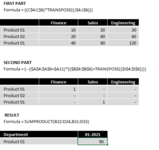Hi,
I was hoping someone could help me find a way to avoid using an array formula for the following problem.
I have two tables:
Table 1: Table with hours per month, where rows are specified with department and labor category.
Table 2: Table with hourly rates per month, where rows are specified per labor category.
I have created a formula that povides me the cost per month per department, but the formula is an array formula which I really want to avoid if possible.

C11 = {SUMPRODUCT(((C$5:C$7)*TRANSPOSE((H$5:H$7))),(--($A$5:$A$7=$A11)*(($B$5:$B$7)=TRANSPOSE(($G$5:$G$7)))) )}
However, when I try to evaluate the formula by splitting it in the two parts, I'm able to use a normal SUMPRODUCT function without using an array formula. Why and is there a way to fix my formula to avoid making an array formula?

I was hoping someone could help me find a way to avoid using an array formula for the following problem.
I have two tables:
Table 1: Table with hours per month, where rows are specified with department and labor category.
Table 2: Table with hourly rates per month, where rows are specified per labor category.
I have created a formula that povides me the cost per month per department, but the formula is an array formula which I really want to avoid if possible.
C11 = {SUMPRODUCT(((C$5:C$7)*TRANSPOSE((H$5:H$7))),(--($A$5:$A$7=$A11)*(($B$5:$B$7)=TRANSPOSE(($G$5:$G$7)))) )}
However, when I try to evaluate the formula by splitting it in the two parts, I'm able to use a normal SUMPRODUCT function without using an array formula. Why and is there a way to fix my formula to avoid making an array formula?