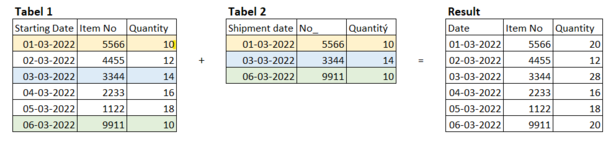Hi
I am struggling, trying to summarize two tables into one table.
a solution in DAX is much appreciated
Tabel 1 and Table 2 contains data with date, Item no. and quantity.
i would like to combine and summarize these data in to a new table where quantity is summarized depending on date and Item No.

I´ll hope anyone could help with a solution in DAX
Br.
Lars
I am struggling, trying to summarize two tables into one table.
a solution in DAX is much appreciated
Tabel 1 and Table 2 contains data with date, Item no. and quantity.
i would like to combine and summarize these data in to a new table where quantity is summarized depending on date and Item No.
| Tabel 1 | Tabel 2 | Result | ||||||||
| Starting Date | Item No | Quantity | Shipment date | No_ | Quantitý | Date | Item No | Quantity | ||
01-03-2022 | 5566 | 10 | 01-03-2022 | 5566 | 10 | 01-03-2022 | 5566 | 20 | ||
02-03-2022 | 4455 | 12 | + | 03-03-2022 | 3344 | 14 | = | 02-03-2022 | 4455 | 12 |
03-03-2022 | 3344 | 14 | 06-03-2022 | 9911 | 10 | 03-03-2022 | 3344 | 28 | ||
04-03-2022 | 2233 | 16 | 04-03-2022 | 2233 | 16 | |||||
05-03-2022 | 1122 | 18 | 05-03-2022 | 1122 | 18 | |||||
06-03-2022 | 9911 | 10 | 06-03-2022 | 9911 | 20 |
I´ll hope anyone could help with a solution in DAX
Br.
Lars