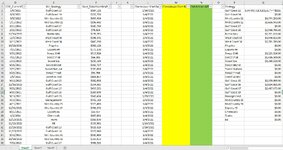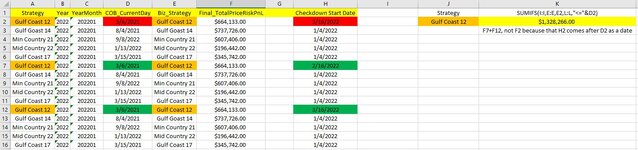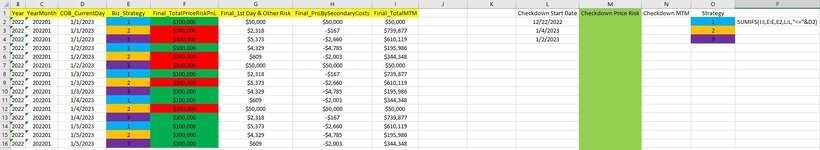Hello, gg
I am trying to organize my sales data by sales category as a sum of all entries in that sales category if the date of the entry happened after the date of that sales category's last "Check-In Meeting", which I can adjust manually.
I know I am close, but am having trouble with the Date aspect. Please see the attached image. I used the first line to spell out my formula, its not getting the date part right, not sure how o fix it.
Any help would be greatly appreciated.
This is the formula I am using which does not work.
SUMIFS(I:I,E:E,E2,L:L,"<="&D2)
John
I am trying to organize my sales data by sales category as a sum of all entries in that sales category if the date of the entry happened after the date of that sales category's last "Check-In Meeting", which I can adjust manually.
I know I am close, but am having trouble with the Date aspect. Please see the attached image. I used the first line to spell out my formula, its not getting the date part right, not sure how o fix it.
Any help would be greatly appreciated.
This is the formula I am using which does not work.
SUMIFS(I:I,E:E,E2,L:L,"<="&D2)
John