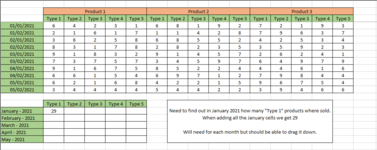Hello,
I'm looking to sum the sales per month into 1 cell, I need to sum each "Type" that is the same per month.
Example:
01/01/2021 ("Product 1 Type 1" sold 2) & ("Product 2 Type 1" sold 3)
01/02/2021 ("Product 1 Type 1" sold 4) & ("Product 2 Type 1" sold 5)
Total Sold In January 2021: 14
What is the best way to accomplish this?
Attached is a photo of example data I'm working with to make this work.
Thanks for all the help!
I'm looking to sum the sales per month into 1 cell, I need to sum each "Type" that is the same per month.
Example:
01/01/2021 ("Product 1 Type 1" sold 2) & ("Product 2 Type 1" sold 3)
01/02/2021 ("Product 1 Type 1" sold 4) & ("Product 2 Type 1" sold 5)
Total Sold In January 2021: 14
What is the best way to accomplish this?
Attached is a photo of example data I'm working with to make this work.
Thanks for all the help!