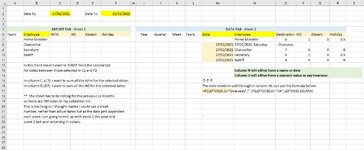I have a report that runs for 12 months historically, starting afresh at the beginning of each year.
The report now needs amending so that it returns for 12 months rolling (previous 12 months).
Every week, new data gets appended to the bottom of the data sheet so the data here will now be older than 12 months.
I want to SUMIF between a set of dates for an employee across various activities.
My data validation list is 365 dates but this is very unfriendly to work with and I'm stuck as to how to change it.
Big Thanks to anyone who may be able to help!
The report now needs amending so that it returns for 12 months rolling (previous 12 months).
Every week, new data gets appended to the bottom of the data sheet so the data here will now be older than 12 months.
I want to SUMIF between a set of dates for an employee across various activities.
My data validation list is 365 dates but this is very unfriendly to work with and I'm stuck as to how to change it.
Big Thanks to anyone who may be able to help!