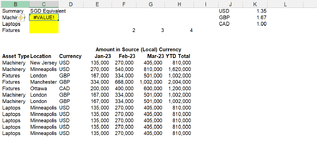questforexcel
Board Regular
- Joined
- Jan 18, 2019
- Messages
- 128
- Office Version
- 2013
- Platform
- Windows
Hi All,
I am hoping you could help on this one.
I need my formula to search 2 columns in excel.
One column is based on the asset type. The other is based on the currency.
I need my formula to return the total by asset type and in SGD equivalent currency.
From my larger data set, i am trying this formula = SUMIFS($B$35:$T$39,L$35:L$39,$C8,I$35:I$39,"USD",I$35:I$39,"CAD",I$35:I$39,"GBP") but it returns the value error.
The above formula is not complete. I want my formula to multiply by the USD FX rate, if asset is in USD, GBP FX rate, if in GBP and CAD FX Rate, if in CAD.
Could you please help guide me on how to use a formula which can sum if based on the multiple criterias and multiply the individual USD, CAD, GBP numbers while summing them up. So that I can arrive at the SGD Equivalent number.
Is this possible?
I am not able to download or enable XL2BB on laptop. Apologies for any inconvenience.
I am hoping you could help on this one.
I need my formula to search 2 columns in excel.
One column is based on the asset type. The other is based on the currency.
I need my formula to return the total by asset type and in SGD equivalent currency.
From my larger data set, i am trying this formula = SUMIFS($B$35:$T$39,L$35:L$39,$C8,I$35:I$39,"USD",I$35:I$39,"CAD",I$35:I$39,"GBP") but it returns the value error.
The above formula is not complete. I want my formula to multiply by the USD FX rate, if asset is in USD, GBP FX rate, if in GBP and CAD FX Rate, if in CAD.
Could you please help guide me on how to use a formula which can sum if based on the multiple criterias and multiply the individual USD, CAD, GBP numbers while summing them up. So that I can arrive at the SGD Equivalent number.
Is this possible?
I am not able to download or enable XL2BB on laptop. Apologies for any inconvenience.
| USD | 1.35 | ||||||
| GBP | 1.67 | ||||||
| CAD | 1.00 | ||||||
| Asset Type | Location | Name of Asset | Currency | Amount | SGD | ||
| Machinery | New Jersey | Generator | USD | 135,000 | 100,000 | ||
| Machinery | Minneapolis | UPS | USD | 270,000 | 200,000 | ||
| Laptop | London | GBP | 167,000 | 100,000 | |||
| Buildings | Manchester | Tower | GBP | 334,000 | 100,000 | ||
| Land | Ottawa | CAD | 200,000 | 200,000 | |||
| Total in Reporting Currency | 1,106,000 | ||||||
| Total in SGD Equivalent | 700,000 |