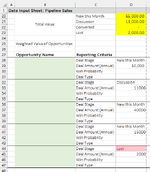Hi,
Is there a way to apply a sumif formula to sum values in a column where the criteria is within the same column:
i.e, per the attached image, to sum the values in yellow. I have manually added in this instance.
Essentially want formula to say, if a cell in column D = my column C value ("New This Month), then sum the value below the match.
Maybe an offset formula within a sum if?
For cell D20, i tried: =sumif(D:D,$c20,offset(D:D,-1,0)) - but this returned an error.
Any ideas apprecaited!
Is there a way to apply a sumif formula to sum values in a column where the criteria is within the same column:
i.e, per the attached image, to sum the values in yellow. I have manually added in this instance.
Essentially want formula to say, if a cell in column D = my column C value ("New This Month), then sum the value below the match.
Maybe an offset formula within a sum if?
For cell D20, i tried: =sumif(D:D,$c20,offset(D:D,-1,0)) - but this returned an error.
Any ideas apprecaited!