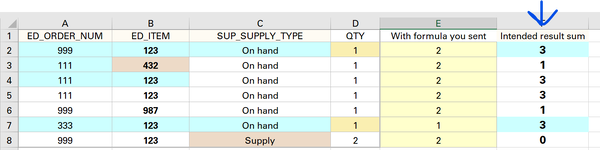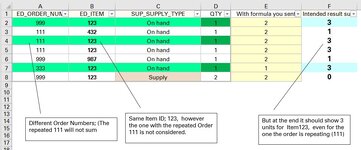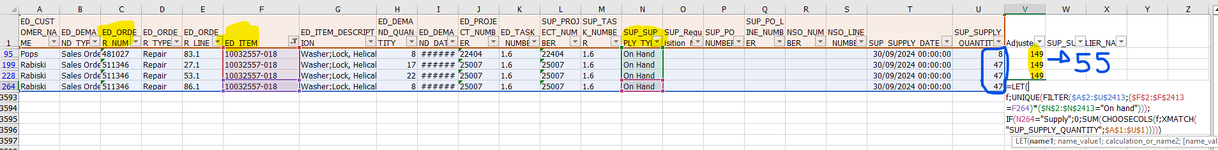Please, I am having some challenges with a sum with a few criteria, please view the sample attached.
1- I need to sum up the same Part Numbers (column A) I made an example with Descr 2 and Descr 15.
2- Just sum up the different lots (Column B) the lot that has some repeated should not be included in the sum.
3- Status (column C) only consider the terms with ?Demand? in the sum.
In column E: the values I need as a result. For the examples Descr 2 and Descr 15
Note: Remember that you'll need to fill in the whole spreadsheet afterward.
Thank you in advance.

1- I need to sum up the same Part Numbers (column A) I made an example with Descr 2 and Descr 15.
2- Just sum up the different lots (Column B) the lot that has some repeated should not be included in the sum.
3- Status (column C) only consider the terms with ?Demand? in the sum.
In column E: the values I need as a result. For the examples Descr 2 and Descr 15
Note: Remember that you'll need to fill in the whole spreadsheet afterward.
| Sum with a few criteria - Rev.0.xlsx | |||
|---|---|---|---|
| G | |||
| 12 | |||
Sheet1 | |||
Thank you in advance.