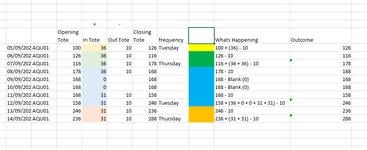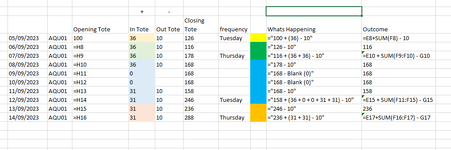I am looking to see if this can be done as a formula but if it has to be VBA code then I can try and get it to work.
Basically, This file will track the Ins ( Column E) and Outs (Column F) of Totes. The outs will go out every day but the ins will only be delivered if the route is scheduled for a delivery that day. This can be seen in column I (Frequency). If there is the weekday in the Row (Column I). Then it will go out for delivery,
So if there is a day break between the delivery day (Column I - Frequency). The Wednesday IN (Column E) totes will be added to the Thursday in Totes as that is when they will be delivered.
So I would want the Formula to add all the values in Column E (In tote) above it that there isn't a value in Column I (Frequency) but not include the delivery Values before. So it calculates all the IN totes between the delivery days. (Column I - Frequency)
There is a chance that the delivery day could be everyday also
Please see attached screenshots as I have tried to clearly show what I want to happen. Along with color coding it so it is easy to read and understand.
I would prefer this to be done as a formula but if it has to be VBA code then I can try and get it to work as there will be multiple tables like this one.
Any other questions please let me know and I can try to provide more information.
Thank you for any help you can provide.
Basically, This file will track the Ins ( Column E) and Outs (Column F) of Totes. The outs will go out every day but the ins will only be delivered if the route is scheduled for a delivery that day. This can be seen in column I (Frequency). If there is the weekday in the Row (Column I). Then it will go out for delivery,
So if there is a day break between the delivery day (Column I - Frequency). The Wednesday IN (Column E) totes will be added to the Thursday in Totes as that is when they will be delivered.
So I would want the Formula to add all the values in Column E (In tote) above it that there isn't a value in Column I (Frequency) but not include the delivery Values before. So it calculates all the IN totes between the delivery days. (Column I - Frequency)
There is a chance that the delivery day could be everyday also
Please see attached screenshots as I have tried to clearly show what I want to happen. Along with color coding it so it is easy to read and understand.
I would prefer this to be done as a formula but if it has to be VBA code then I can try and get it to work as there will be multiple tables like this one.
Any other questions please let me know and I can try to provide more information.
Thank you for any help you can provide.