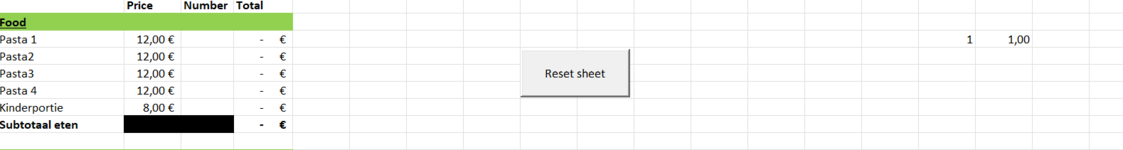Hi
Like many others,i have a simple problem with excel/VB.
I would like to calculate the sum of each dish ordered in one evening. To this point i have each order added up to an amount and then emptied again with a button.
I had that cell copied to another cell so that it can be added with the new order but I am confused with this beacaus i am not that skilled with excel VB
does anyone have an easy solution?
-----------------------------------------------------
Private Sub CommandButton1_Click()
Range("C2:C20").ClearContents
MsgBox " Order reset"
End Sub
Private Sub CommandButton2_Click()
Range("C3").Copy Destination:=Range("P3")
Range("Q3").Formula = "=SUM(C3,$P$3)"
'Sheets("order").Range("Q3").Value = WorksheetFunction.Sum(Range(Cells(3, 3), Cells(3, 15)))
End Sub
Like many others,i have a simple problem with excel/VB.
I would like to calculate the sum of each dish ordered in one evening. To this point i have each order added up to an amount and then emptied again with a button.
I had that cell copied to another cell so that it can be added with the new order but I am confused with this beacaus i am not that skilled with excel VB
does anyone have an easy solution?
-----------------------------------------------------
Private Sub CommandButton1_Click()
Range("C2:C20").ClearContents
MsgBox " Order reset"
End Sub
Private Sub CommandButton2_Click()
Range("C3").Copy Destination:=Range("P3")
Range("Q3").Formula = "=SUM(C3,$P$3)"
'Sheets("order").Range("Q3").Value = WorksheetFunction.Sum(Range(Cells(3, 3), Cells(3, 15)))
End Sub