I am using the following SUMIF formula in my spreadsheet:
=SUMIF('2020 CBAT Schedule'!$J:$J,!$A2,'2020 CBAT Schedule'!AX:AX)
When I attempt to drag the formula down it displays zeros instead of hours from the corresponding tabfrom which it should be sourcing the information from. The same happens when I try to pull the formula across.
When I make the criteria cell (i.e. Cell A2 within "Roster-Availability" tab) non-dymanic by removing the $ & !, then the data populates dragging downwards. However, when I try to drag it to the right to populate further date columns, it moves the criteria cell over since it's not static.
I'm not able to manually update this as I have lots of rows & columns & am looking for a way to fix my formula or possibly see if there is a different formula that could do what I am looking to achieve.
Please see the two screenshots below that show both tabs & point out the data range, criteria, & sum range that is used within the formula.
I appreciate as much help as anyone can provide. Thank you in advance!
Screenshots

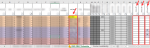
=SUMIF('2020 CBAT Schedule'!$J:$J,!$A2,'2020 CBAT Schedule'!AX:AX)
When I attempt to drag the formula down it displays zeros instead of hours from the corresponding tabfrom which it should be sourcing the information from. The same happens when I try to pull the formula across.
When I make the criteria cell (i.e. Cell A2 within "Roster-Availability" tab) non-dymanic by removing the $ & !, then the data populates dragging downwards. However, when I try to drag it to the right to populate further date columns, it moves the criteria cell over since it's not static.
I'm not able to manually update this as I have lots of rows & columns & am looking for a way to fix my formula or possibly see if there is a different formula that could do what I am looking to achieve.
Please see the two screenshots below that show both tabs & point out the data range, criteria, & sum range that is used within the formula.
I appreciate as much help as anyone can provide. Thank you in advance!
Screenshots






