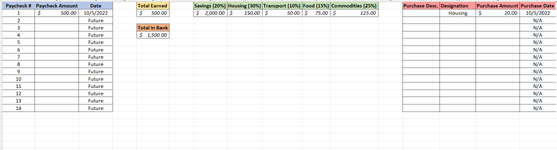Hey all! I'm trying to set up an excel speadsheet to track my finances. The numbers included on the mini-sheet are just examples. What I would like to have happen is that in column N I can select what type of purchase is being made (Housing, Food, etc.) and then based on designation given in column N, the amount of the purchase will be subtracted from the budget. In this mini sheet, what I would ideally want to happen is that in cell H2, the value would be 30% of E2, and then subtracted by the sum of all Housing purchases made. In this simple example the new value of H2 would be $130. Am I overcomplicating this? Any help you could provide with what formula I could use to accomplish this would be greatly appreciated.
-
If you would like to post, please check out the MrExcel Message Board FAQ and register here. If you forgot your password, you can reset your password.
Sum Given Drop-Down Menu Selection
- Thread starter traceson
- Start date
-
- Tags
- formula help help formula
bebo021999
Well-known Member
- Joined
- Jul 14, 2011
- Messages
- 2,555
- Office Version
- 2016
You said "The numbers included on the mini-sheet are just examples. " but it is not mini sheet, but image.
Try again with mini sheet.
Try again with mini sheet.
Upvote
0
Similar threads
- Replies
- 1
- Views
- 426
- Replies
- 5
- Views
- 324
- Replies
- 9
- Views
- 858