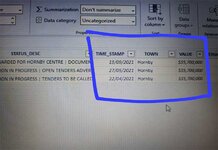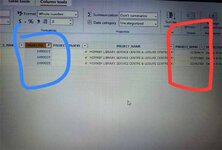Project I'd is the key here which identifies the projects and their details. I've shown 1 of 12000+ PROJECTID. This particular project I'd has had 3 updates as per the pics I've attached. These updates generate a new project reference I'd PROJECT_REFID as the projects goes through each phase. When I use this to show total updates ( Count of; distinct PROJECT_REFID) and total number of projects ( count of distinct PROJECTID) I get correct numbers but for the value section it contains the sum of all updates for each project, in this instance it'll be sum of ($35,700,000 +$35,700,000 + $35,700,000) which is not correct. So it should only be the value of the latest update (highest PROJECT_REFID or the latest PROJECT_REFID). All the data is in CSV file. Please help me to resolve this issue.
-
If you would like to post, please check out the MrExcel Message Board FAQ and register here. If you forgot your password, you can reset your password.
You are using an out of date browser. It may not display this or other websites correctly.
You should upgrade or use an alternative browser.
You should upgrade or use an alternative browser.
Sum for updated values
- Thread starter SIMMER
- Start date
Similar threads
- Replies
- 4
- Views
- 162
- Question
- Replies
- 1
- Views
- 45
- Question
- Replies
- 0
- Views
- 454