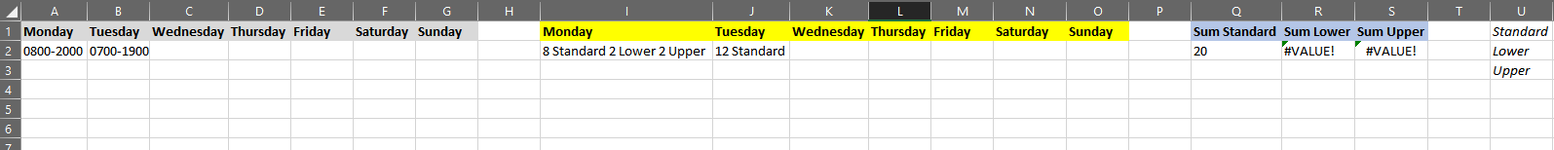tabbytomo
New Member
- Joined
- Jun 23, 2016
- Messages
- 18
Hi everyone, I'm working on a shift planner that will include cells with numbers and text. I want to sum the numbers of these cells that have numbers and text.
My shift patterns will follow a strict criteria. Where X is a number:
Example 1: X Standard
Example 2: X Standard X Lower
Example 3: X Standard X Lower X Upper
I have Q2:S2 summing the contents of I2:O2, however my formula does not work for the second or third example and as I say I don't yet know enough to make a formula that works for that.
The formula I'm using in Q2:S2 is:
U2:U4 is my list of words, Standard, Lower and Upper.
Any help greatly appreciated!
My shift patterns will follow a strict criteria. Where X is a number:
Example 1: X Standard
Example 2: X Standard X Lower
Example 3: X Standard X Lower X Upper
I have Q2:S2 summing the contents of I2:O2, however my formula does not work for the second or third example and as I say I don't yet know enough to make a formula that works for that.
The formula I'm using in Q2:S2 is:
Excel Formula:
=SUM(IF(ISNUMBER(FIND(U1,$I$2:$O$2)),VALUE(LEFT($I$2:$O$2,FIND(U1,$I$2:$O$2)-1)),0))U2:U4 is my list of words, Standard, Lower and Upper.
Any help greatly appreciated!