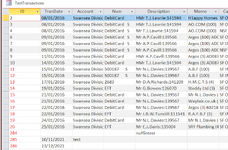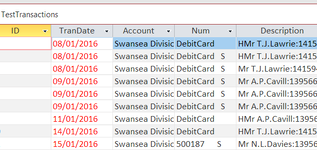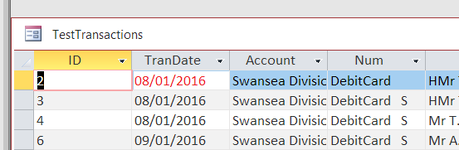All_At_Sea
New Member
- Joined
- Aug 25, 2024
- Messages
- 10
- Office Version
- 365
- Platform
- Windows
Hi,
I'm trying to have the colour of one of my cells in a Datasheet a different colour. In this particular case have the Life Expiry Date in Red.
I've tried changing the Fore Color to Red and it is then Red when I view it in Layout View, but not when in Datasheet View or when it is displayed in my Form, as the example below where I'd like the Life Expiry Date 31 Oct 24 to be in Red.

Any ideas on how I can achieve it, if at all possible?
Cheers
I'm trying to have the colour of one of my cells in a Datasheet a different colour. In this particular case have the Life Expiry Date in Red.
I've tried changing the Fore Color to Red and it is then Red when I view it in Layout View, but not when in Datasheet View or when it is displayed in my Form, as the example below where I'd like the Life Expiry Date 31 Oct 24 to be in Red.

Any ideas on how I can achieve it, if at all possible?
Cheers