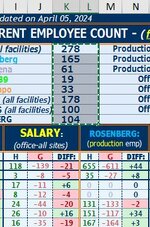I cant figure this out or make any sense of it...


* the cells are formatted EXACTLY the same as other cells that are calculating correctly.
* under the formula tab the cells are set to automatic (and changing them back-and-forth had no effect.)


it is only the selected group of cells that are behaving like this.
the cells directly underneath the 'AFV14" cells that are in the green and red font are calculating correctly (despite the screen shot showing them as they are not... If I do a find-and-replace, swapping out '#' for '=' for them they will work.. but not for these stubborn '#AFV14' cells that are about to drive me mad (!!) lol )


Above is an identical workbook to this one but one that isnt affected and where all of these cells act just fine. There is no difference between these workbooks (that I can see) with how the cells are formatted or how they are 'set' under the calculation tab. (btw if I copy the cells from the identical good workbook and paste them into the target workbook, they 'change' for a spilt second (they appear correct!), but then instantly switch back to the '#AFV145' incorrect and uncalculated state...


this is after I paste the cells from the identical and working workbook... (for a spilt second they look like they are correct... but then-


the cells revert right back to being 'uncalculated'...
any ideas???
Thanks for any help or suggestions.

* the cells are formatted EXACTLY the same as other cells that are calculating correctly.
* under the formula tab the cells are set to automatic (and changing them back-and-forth had no effect.)

it is only the selected group of cells that are behaving like this.
the cells directly underneath the 'AFV14" cells that are in the green and red font are calculating correctly (despite the screen shot showing them as they are not... If I do a find-and-replace, swapping out '#' for '=' for them they will work.. but not for these stubborn '#AFV14' cells that are about to drive me mad (!!) lol )

Above is an identical workbook to this one but one that isnt affected and where all of these cells act just fine. There is no difference between these workbooks (that I can see) with how the cells are formatted or how they are 'set' under the calculation tab. (btw if I copy the cells from the identical good workbook and paste them into the target workbook, they 'change' for a spilt second (they appear correct!), but then instantly switch back to the '#AFV145' incorrect and uncalculated state...

this is after I paste the cells from the identical and working workbook... (for a spilt second they look like they are correct... but then-

the cells revert right back to being 'uncalculated'...
any ideas???
Thanks for any help or suggestions.